Docker Desktop for Mac でホスト側をマウントしたディレクトリはファイル名が case-insensitive
特になにもせずデフォルト設定の場合、Docker Deskopt for Mac で docker run -v などでマウントしたディレクトリはファイル名が大文字小文字を区別しない。
たぶんあるあるだけどちょっと驚いたのでメモ。
そもそも Mac のデフォルトが case-insensitive
そもそも Mac では昔からデフォルトで case-insensitive だったらしい。今までまったく気づいていなかった…
過去の Docker Desktop のドキュメントには、High Sierra からデフォルトになった APFS でも、それ以前の HFS+ でも case-insensitive がデフォルトだったとある。
On macOS Sierra and lower, the default file system is HFS+. On macOS High Sierra, the default file system is APFS. Both are case-insensitive by default
Remove osxfs topics from Desktop docs · docker/docker.github.io@d400d93
Disk Utility をみるとたしかに Is Case Sensitive: No となっていた。
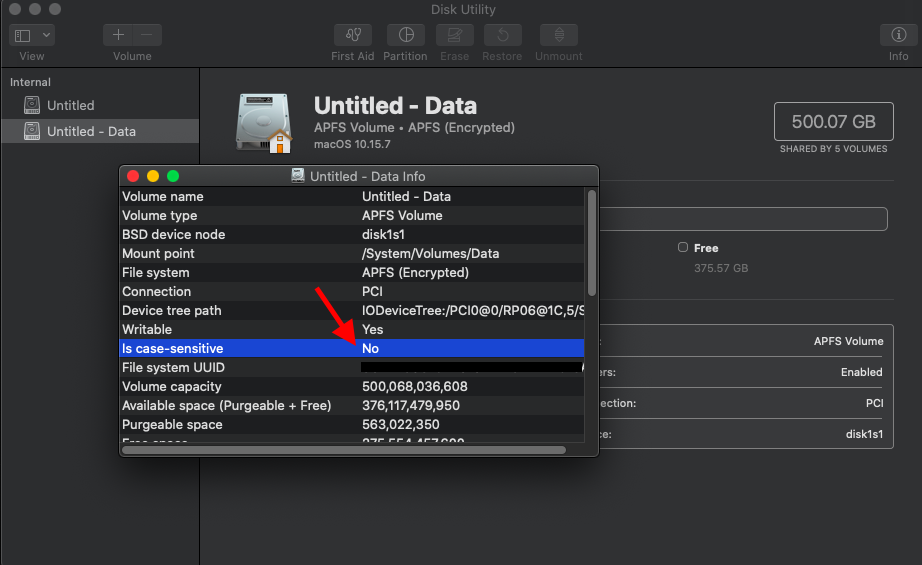
適当に実験。test と Test というファイルを touch すると両方成功。Test tEsT などと stat してみても、同じ inode が返される。
$ touch test
$ touch Test
# 最初に作った `test` だけが存在
$ ls -l
total 0
-rw-r--r-- 1 cou929 staff 0 3 29 14:12 test
# 12897926547 が inode 番号
$ stat test
16777221 12897926547 -rw-r--r-- 1 cou929 staff 0 0 "Mar 29 14:12:34 2021" "Mar 29 14:12:34 2021" "Mar 29 14:12:34 2021" "Mar 29 14:12:32 2021" 4096 0 0 test
$ stat Test
16777221 12897926547 -rw-r--r-- 1 cou929 staff 0 0 "Mar 29 14:12:34 2021" "Mar 29 14:12:34 2021" "Mar 29 14:12:34 2021" "Mar 29 14:12:32 2021" 4096 0 0 Test
$ stat tEsT
16777221 12897926547 -rw-r--r-- 1 cou929 staff 0 0 "Mar 29 14:12:34 2021" "Mar 29 14:12:34 2021" "Mar 29 14:12:34 2021" "Mar 29 14:12:32 2021" 4096 0 0 tEsT
Docker Desktop for Mac の挙動
ドキュメントによると -v でマウントしたディレクトリではホスト OS と同様の挙動になると読める。
With Docker Desktop for Mac, file systems operate in containers in the same way as they operate in macOS. If a file system on macOS is case-insensitive, that behavior is shared by any bind mount from macOS into a container.
Remove osxfs topics from Desktop docs · docker/docker.github.io@d400d93
ただこの引用部分は古いもので、現在は次の記載に変わっている。いまいちどういう挙動に変わったのかは読み取れない。
By default, Mac file systems are case-insensitive while Linux is case-sensitive. On Linux, it is possible to create 2 separate files: test and Test, while on Mac these filenames would actually refer to the same underlying file. This can lead to problems where an app works correctly on a Mac (where the file contents are shared) but fails when run in Linux in production (where the file contents are distinct). To avoid this, Docker Desktop insists that all shared files are accessed as their original case. Therefore, if a file is created called test, it must be opened as test. Attempts to open Test will fail with the error No such file or directory. Similarly, once a file called test is created, attempts to create a second file called Test will fail. For more information, see Volume mounting requires file sharing for any project directories outside of /Users.)
Docker Desktop for Mac のファイルシステムは 2.4.0.0 から、これまでの osxfs から gRPC-FUSE にデフォルトが変わったらしい (オプションで切替可能)。ドキュメントの変更もこれに関連しているように見える。web の記事は osxfs に対してのものが多かったが、前提が変わっているかもしれない。
- Remove osxfs topics from Desktop docs · docker/docker.github.io@d400d93
- Docker for Mac release notes | Docker Documentation
ただ次の実験をしたところ、実際上は依然ホスト OS と同じ挙動をしているように見えた。
実験
- Docker Desktop for Mac 3.2.2 で実験
docker version
$ docker version
Client: Docker Engine - Community
Cloud integration: 1.0.9
Version: 20.10.5
API version: 1.41
Go version: go1.13.15
Git commit: 55c4c88
Built: Tue Mar 2 20:13:00 2021
OS/Arch: darwin/amd64
Context: default
Experimental: true
Server: Docker Engine - Community
Engine:
Version: 20.10.5
API version: 1.41 (minimum version 1.12)
Go version: go1.13.15
Git commit: 363e9a8
Built: Tue Mar 2 20:15:47 2021
OS/Arch: linux/amd64
Experimental: false
containerd:
Version: 1.4.3
GitCommit: 269548fa27e0089a8b8278fc4fc781d7f65a939b
runc:
Version: 1.0.0-rc92
GitCommit: ff819c7e9184c13b7c2607fe6c30ae19403a7aff
docker-init:
Version: 0.19.0
GitCommit: de40ad0
デフォルトの gRPC-FUSE で試す
from-osx-hostというディレクトリをマウントし、debian イメージを立ち上げる
$ docker run -it -v /Users/cou929/Desktop/from-osx-host:/from-osx-host debian:10-slim /bin/sh
- from-osx-host は grpcfuse
$ mount | grep from-osx-host
grpcfuse on /from-osx-host type fuse.grpcfuse (rw,nosuid,nodev,relatime,user_id=0,group_id=0,allow_other,max_read=1048576)
from-odx-hostは case-insensitive
$ pwd
/from-osx-host
$ touch test
$ touch Test
$ ls -l
total 0
-rw-r--r-- 1 root root 0 Mar 28 16:27 test
$ ls -l test
-rw-r--r-- 1 root root 0 Mar 28 16:27 test
$ ls -l Test
-rw-r--r-- 1 root root 0 Mar 28 16:28 Test
$ stat test
File: test
Size: 0 Blocks: 0 IO Block: 4096 regular empty file
Device: 6ch/108d Inode: 315544325 Links: 1
Access: (0644/-rw-r--r--) Uid: ( 0/ root) Gid: ( 0/ root)
Access: 2021-03-28 16:27:59.457744600 +0000
Modify: 2021-03-28 16:27:59.457758900 +0000
Change: 2021-03-28 16:27:59.451446768 +0000
Birth: -
$ stat Test
File: Test
Size: 0 Blocks: 0 IO Block: 4096 regular empty file
Device: 6ch/108d Inode: 315544325 Links: 1
Access: (0644/-rw-r--r--) Uid: ( 0/ root) Gid: ( 0/ root)
Access: 2021-03-28 16:28:02.751515100 +0000
Modify: 2021-03-28 16:28:02.751529600 +0000
Change: 2021-03-28 16:28:02.741678320 +0000
Birth: -
- そうでないディレクトリは case-sensitive
$ pwd
/tmp
$ touch test
$ touch Test
$ ls -l
total 0
-rw-r--r-- 1 root root 0 Mar 28 16:30 Test
-rw-r--r-- 1 root root 0 Mar 28 16:30 test
$ stat test
File: test
Size: 0 Blocks: 0 IO Block: 4096 regular empty file
Device: 7bh/123d Inode: 2624137 Links: 1
Access: (0644/-rw-r--r--) Uid: ( 0/ root) Gid: ( 0/ root)
Access: 2021-03-28 16:30:56.504603000 +0000
Modify: 2021-03-28 16:30:56.504603000 +0000
Change: 2021-03-28 16:30:56.504603000 +0000
Birth: -
$ stat Test
File: Test
Size: 0 Blocks: 0 IO Block: 4096 regular empty file
Device: 7bh/123d Inode: 2624138 Links: 1
Access: (0644/-rw-r--r--) Uid: ( 0/ root) Gid: ( 0/ root)
Access: 2021-03-28 16:30:58.905603000 +0000
Modify: 2021-03-28 16:30:58.905603000 +0000
Change: 2021-03-28 16:30:58.905603000 +0000
Birth: -
osxfs に変えて同じことをする
gRPC-FUSE オプションを外してコンテナを起動。
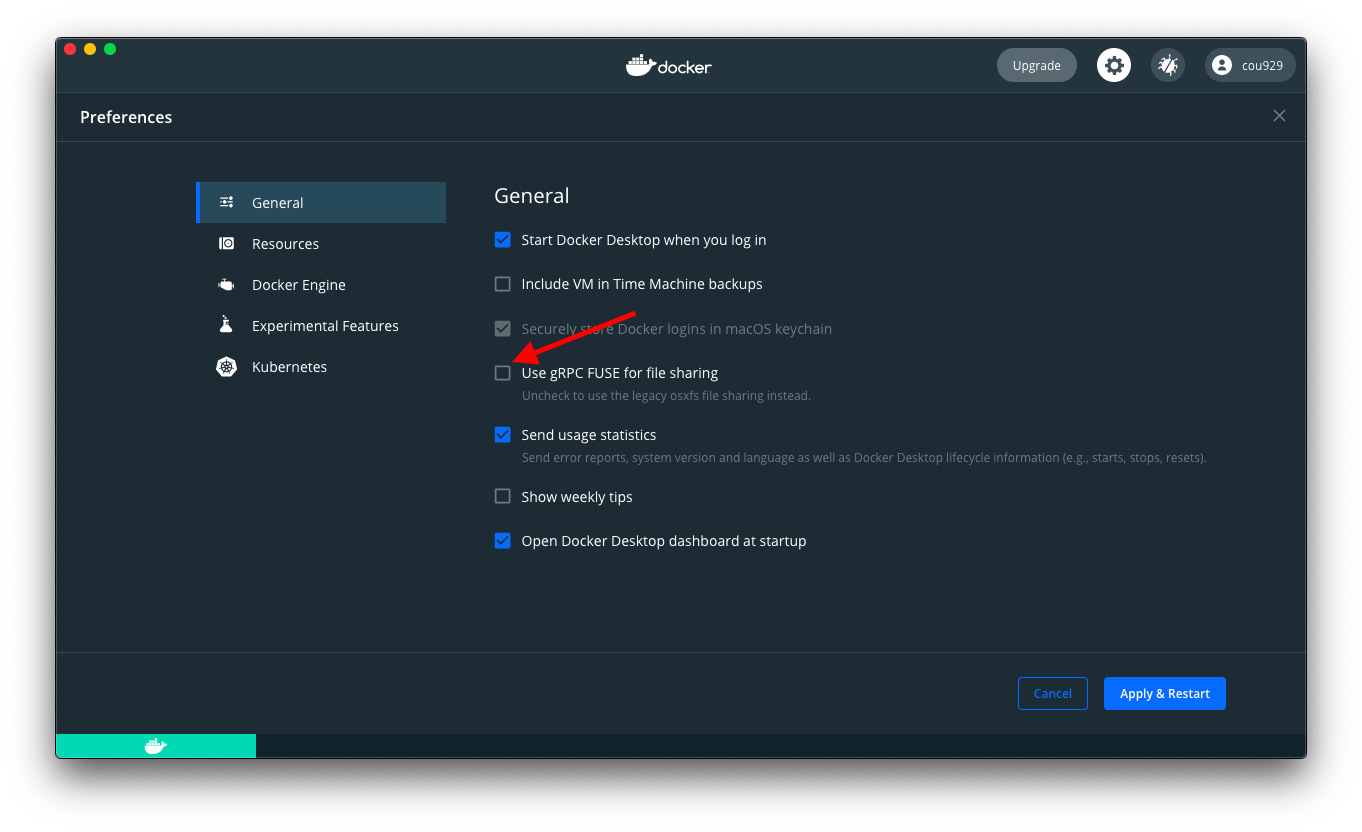
$ docker run -it -v /Users/cou929/Desktop/from-osx-host:/from-osx-host debian:10-slim /bin/sh
- from-osx-host は osxfs
$ mount | grep from-osx-host
osxfs on /from-osx-host type fuse.osxfs (rw,nosuid,nodev,relatime,user_id=0,group_id=0,allow_other,max_read=1048576)
- from-osx-host は case-insensitive
$ pwd
/from-osx-host
$ touch test
$ touch Test
$ ls -l
total 0
-rw-r--r-- 1 root root 0 Mar 28 16:47 test
$ stat test
File: test
Size: 0 Blocks: 0 IO Block: 4096 regular empty file
Device: 71h/113d Inode: 315547656 Links: 1
Access: (0644/-rw-r--r--) Uid: ( 0/ root) Gid: ( 0/ root)
Access: 2021-03-28 16:47:11.000000000 +0000
Modify: 2021-03-28 16:47:11.000000000 +0000
Change: 2021-03-28 16:47:11.000000000 +0000
Birth: -
$ stat Test
File: Test
Size: 0 Blocks: 0 IO Block: 4096 regular empty file
Device: 71h/113d Inode: 315547656 Links: 1
Access: (0644/-rw-r--r--) Uid: ( 0/ root) Gid: ( 0/ root)
Access: 2021-03-28 16:47:11.000000000 +0000
Modify: 2021-03-28 16:47:11.000000000 +0000
Change: 2021-03-28 16:47:11.000000000 +0000
Birth: -
$ stat TesT
File: TesT
Size: 0 Blocks: 0 IO Block: 4096 regular empty file
Device: 71h/113d Inode: 315547656 Links: 1
Access: (0644/-rw-r--r--) Uid: ( 0/ root) Gid: ( 0/ root)
Access: 2021-03-28 16:47:11.000000000 +0000
Modify: 2021-03-28 16:47:11.000000000 +0000
Change: 2021-03-28 16:47:11.000000000 +0000
Birth: -
- そうでないディレクトリは case-sensitive
$ pwd
/tmp
$ ls -l
total 0
$ touch test
$ touch Test
$ stat test
File: test
Size: 0 Blocks: 0 IO Block: 4096 regular empty file
Device: 6dh/109d Inode: 2492472 Links: 1
Access: (0644/-rw-r--r--) Uid: ( 0/ root) Gid: ( 0/ root)
Access: 2021-03-28 16:49:19.040956923 +0000
Modify: 2021-03-28 16:49:19.040956923 +0000
Change: 2021-03-28 16:49:19.040956923 +0000
Birth: -
$ stat Test
File: Test
Size: 0 Blocks: 0 IO Block: 4096 regular empty file
Device: 6dh/109d Inode: 2493388 Links: 1
Access: (0644/-rw-r--r--) Uid: ( 0/ root) Gid: ( 0/ root)
Access: 2021-03-28 16:49:20.786956917 +0000
Modify: 2021-03-28 16:49:20.786956917 +0000
Change: 2021-03-28 16:49:20.786956917 +0000
Birth: -
$ stat TesT
stat: cannot stat 'TesT': No such file or directory
参考
- Docker Desktop for Mac user manual | Docker Documentation
- Macのディスクユーティリティで利用できるファイル・システム・フォーマット - Apple サポート
- Remove osxfs topics from Desktop docs · docker/docker.github.io@d400d93

